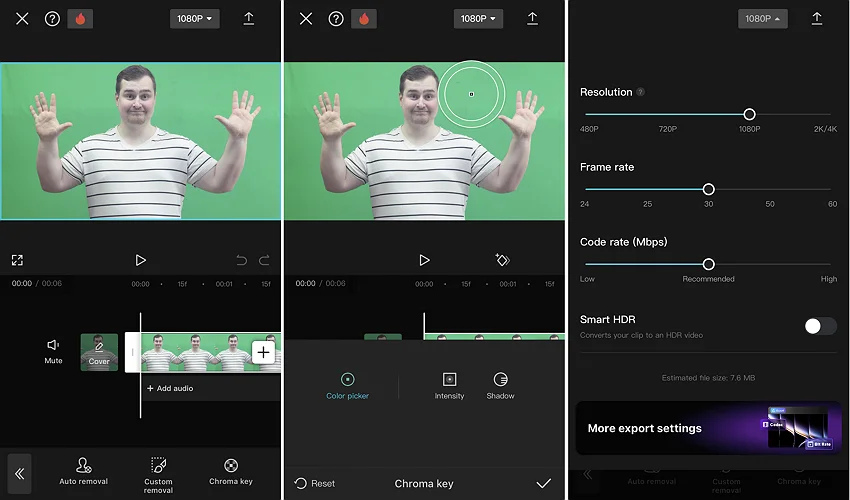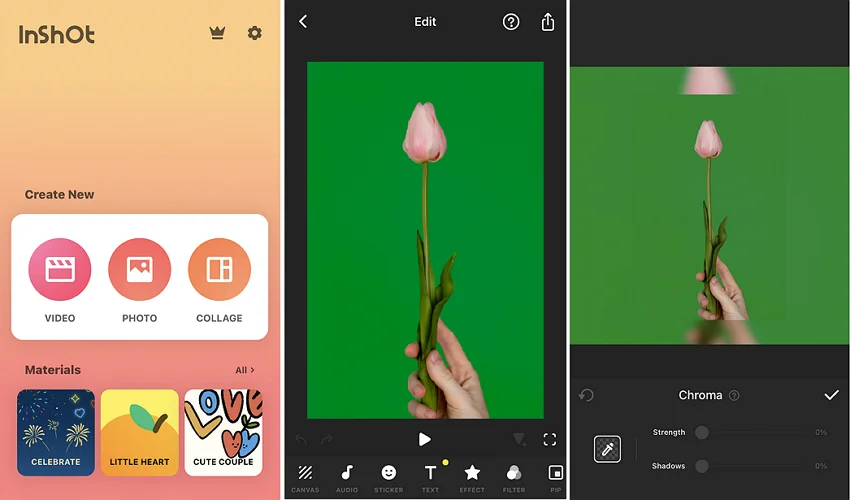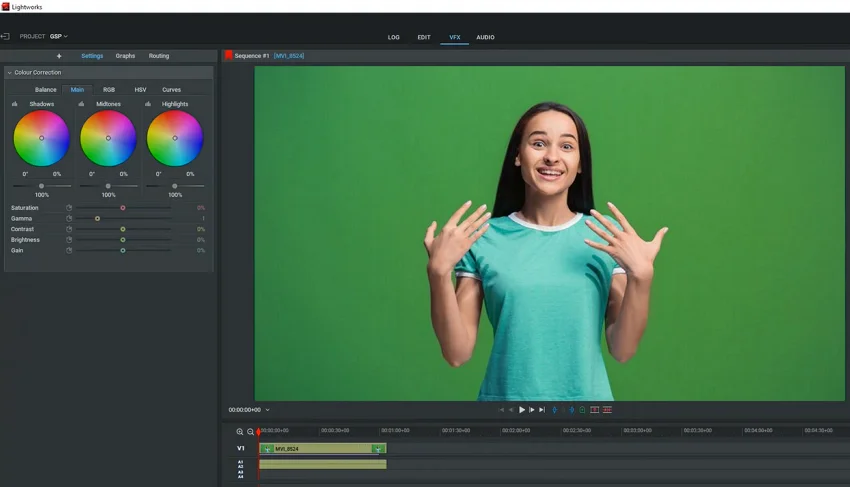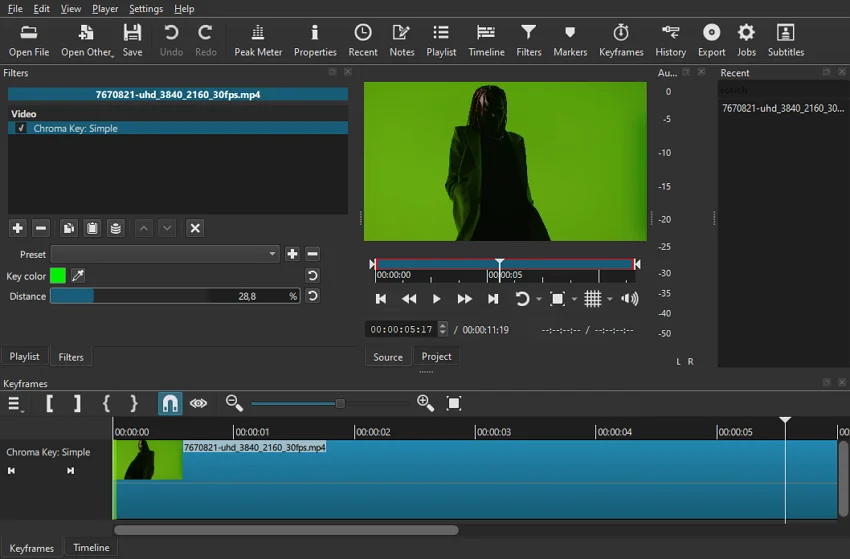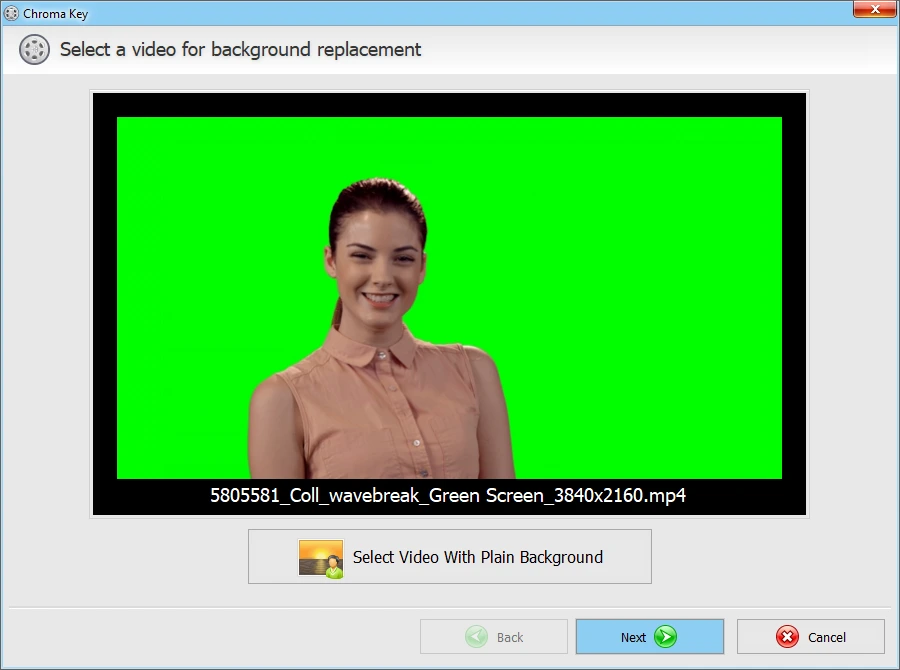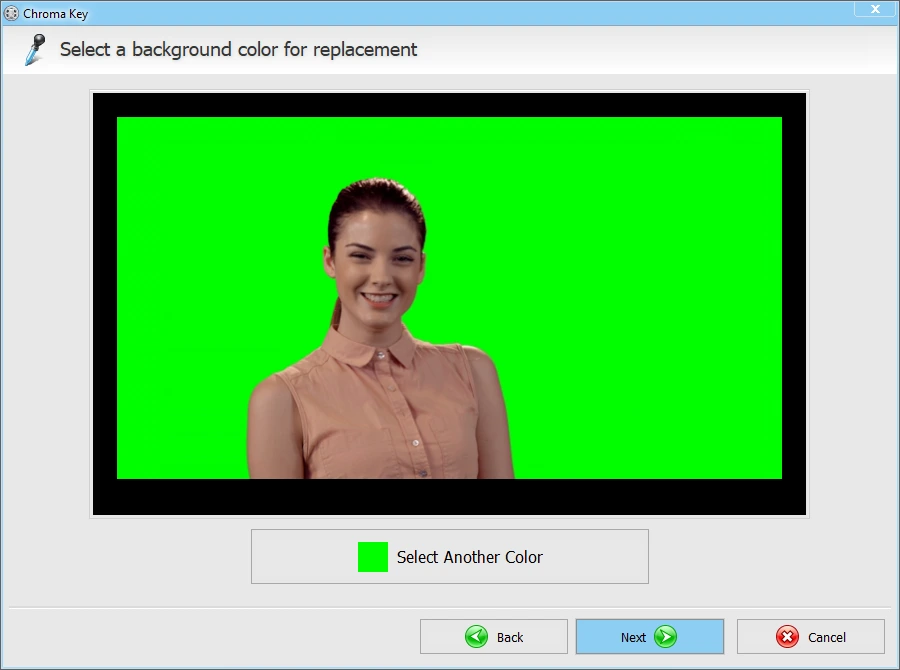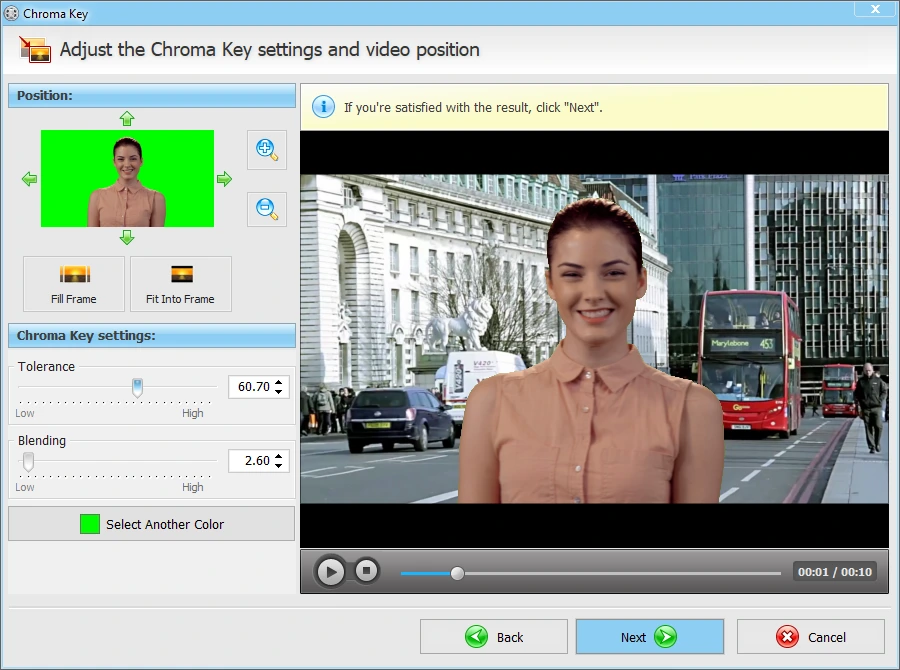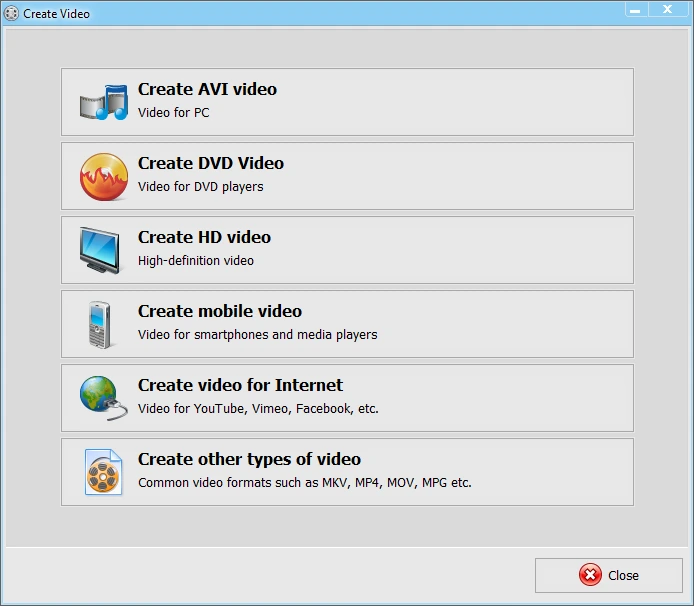Best Green Screen Software for All Skill Levels
Want to play around with video backgrounds but don’t know much about the green screen technology? In a nutshell, it lets you remove the green color and substitute it with the desired backdrop in post-production. This handy editing technique helps you fix the background in family videos, make high-quality marketing content, and create educational videos.

Editing green screen videos might seem difficult, but it requires neither a budget nor a team of specialists. All you need is a dedicated program. We’ve searched for noteworthy tools and are ready to show you some of the best software for green screen editing. Our list includes a wide range of options: easy to use and advanced, offline and online, desktop and mobile.
Before you choose a tool to add a background to your green screen video, let’s see some criteria to select the right program.
How to Find Best Green Screen Video Software: 3 Things to Consider
To remove the green screen from a video and add your own background, pick your tool considering the aspects below:
- Pricing plans
Whether you need to create content for work or make videos for personal use, you probably have to stick to a budget. Good news: many apps offer budget-friendly subscription plans or free versions that are good enough for green screen editing. So, check out the price to make sure the program is suitable for you. - Ease of use
The best green screen software for you doesn't have to be a professional video editor. It’s better to use something that suits your level of skill. You can significantly streamline the process by using software with an intuitive interface and simple tools. - Other features
While looking for a Chroma Key video editor, you should also take into account the list of functions it offers. For example, you might need a color correction or quality enhancement tool to make the edited video look natural.
10 Best Green Screen Video Editing Software
We’ve tested some green screen video software and have made a list of 10 go-to programs. There are great solutions for different operating systems and levels of skill. Choose one of the best green screen apps that suits your needs.
1. Clipify
Want to replace the background clip or add an image to a green screen video without a steep learning curve? Then Clipify is the right fit for you. This automatic video editing software is rich in features like stabilizing, color correction, and speed adjustment. It’s also one of the best green screen software for Windows. Clipify has an easy-to-use Chroma Key tool that helps you replace the backdrop without having to make a selection. Additionally, it doesn’t require your video’s background to be green - it may be of any color.
With Clipify, you can make the quality of a video better with just one click. What’s more, this software has a convenient screen recorder and a simple tool to overlap videos. To add a final touch, add an image to your video creating the picture-in-picture effect, choose a soundtrack from the built-in music library, and insert a couple of text captions.
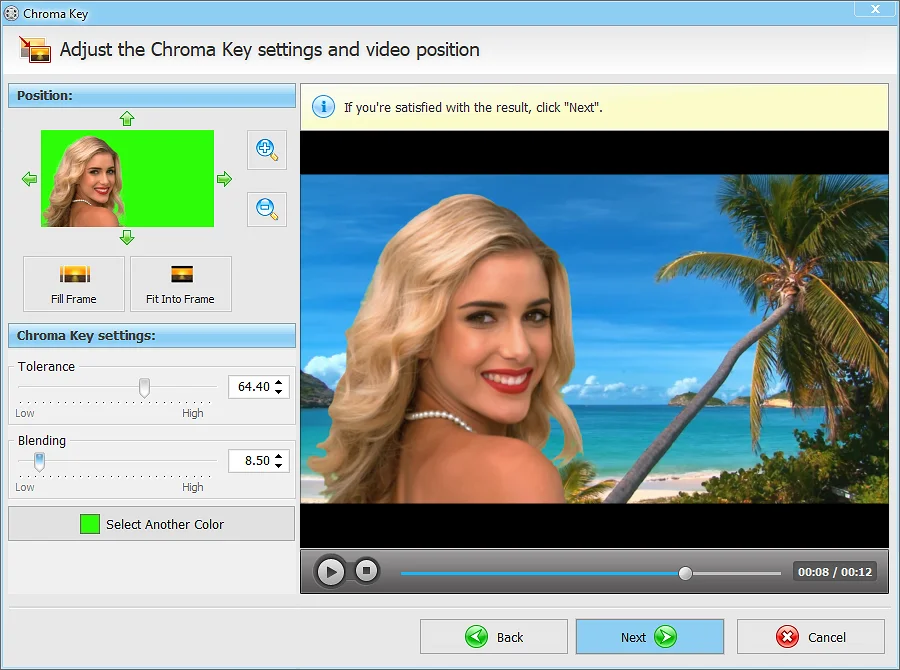
- Pros
- Automatic green screen editor
- 250+ funky effects & transitions
- No previous experience required
- Cons
- Only compatible with Windows
Price: Free version, Standard edition ($29.40), Deluxe edition ($39.90), Pro ($59.50)
Our verdict: Best choice for making cool montages on a low-end PC
2. iMovie
iMovie is one of the best green screen software for Mac. Computers powered by macOS already have this app pre-installed, but if you deleted it earlier, you can download iMovie from the App Store. It lets you put one video on top of another and make other adjustments to give it a realistic look. However, you can only edit footage recorded in front of a blue or green background - other colors are not supported.
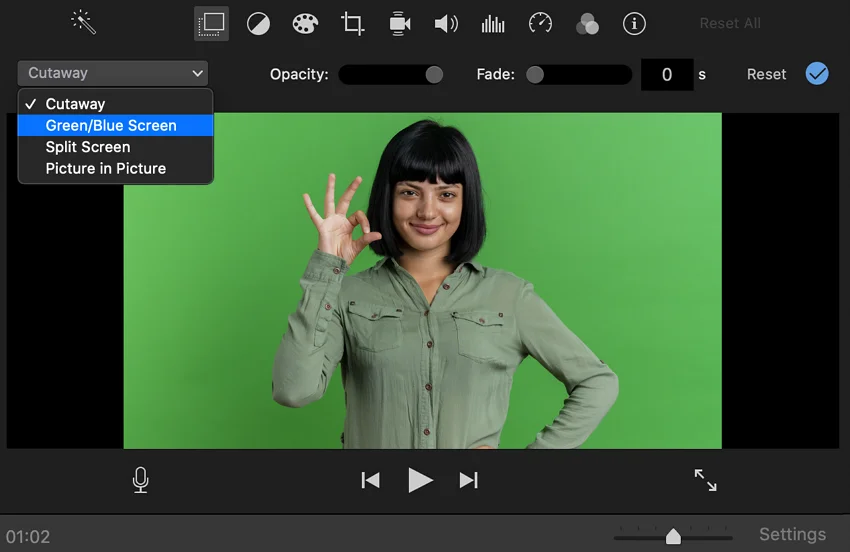
- Pros
- Suitable for beginners
- Pre-installed on Mac
- Has a mobile version
- Cons
- No backdrops other than green or blue
- Only basic editing available
Price: Free
Our verdict: Simple background editor for Mac
3. Adobe Premiere Pro
If advanced tools don’t frighten you, you can edit your footage with Adobe Premiere Pro. This is high-end software used for filmmaking, content creation, and marketing. What makes this green screen background editor stand out is that it uses both a color key and a luma key. The color key allows you to edit the video backdrop processing the colors, while the luma key separates an area with similar luminance.
Sounds like a perfect video editor, doesn't it? There’s a drawback, though - it might not work smoothly on older computers. Besides, this kind of investment is worth it only if you need a video editor for professional use.
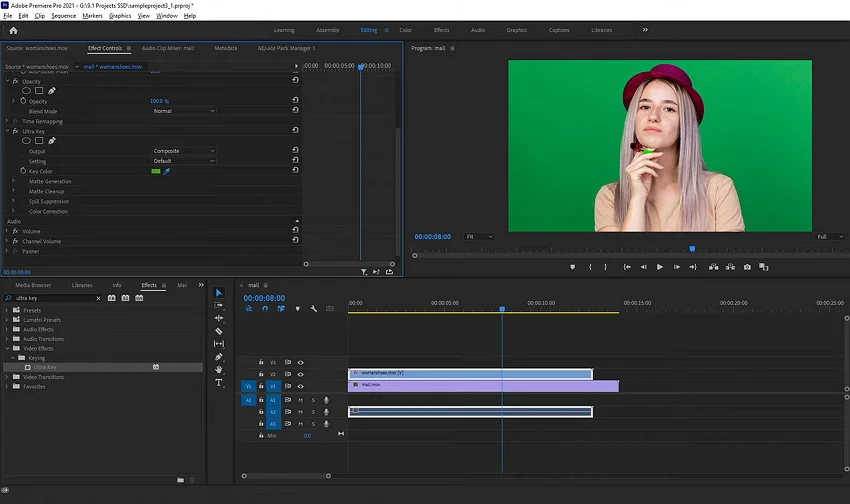
- Pros
- Chroma Key and Luma Key
- Integration with Adobe apps
- Motion tracking feature
- Cons
- Powerful computer required
- High-cost pricing plans
Price: $34.49/mo or $263.88/yr
Our verdict: Great for seasoned professionals, but costly and overwhelming for first-time users
4. Final Cut Pro
Another advanced green screen program to give a shot is Final Cut Pro. It provides quite a few useful features. You can create stunning videos using 2D and 3D titles, audio editing tools, advanced color grading, and drag-and-drop Object Tracker. Final Cut Pro also features green screen replacement. But keep in mind that all these tools come at a high cost. Also, this software is only available for Mac users.
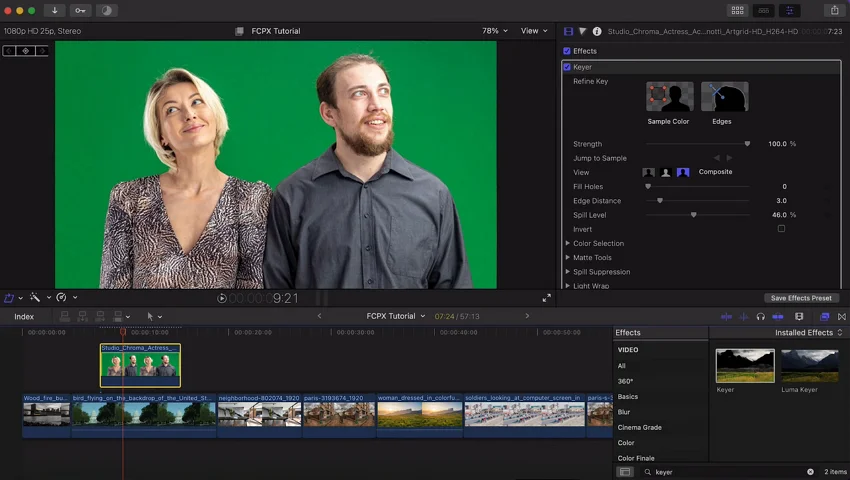
- Pros
- Pro-level color grading
- 360 video editing tools
- Multicam support
- Cons
- Green screen detector is not automatic
- Only available for macOS
- Expensive license
Price: $299.99, 90-day free trial available
Our verdict: Good choice for experienced video editors using Mac
5. HitFilm Pro
While looking for the best Chroma Key software, you should also take a look at HitFilm Pro. To fix the backdrop in your footage, you can use its Color Difference Key effect and fiddle with sliders to determine the background area. There are Hue and RGB key effects that also let you change the video background. It’s packed with all sorts of effects that might come in handy for adding a new background naturally to your clips. However, the editing process is rather time-consuming.
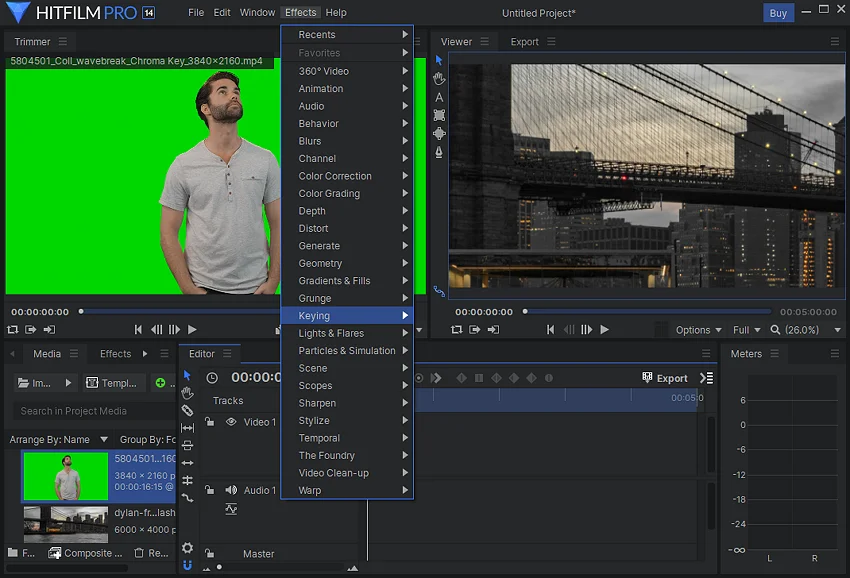
- Pros
- Color grading tools
- Stunning effects
- Realistic results
- Cons
- Watermark in the free version
- Rendering takes a lot of time
Price: Free, Creator ($7.99/mo), Pro ($12.99/mo)
Our verdict: Suits you if you’re okay with manual chroma keying
6. Kapwing
Changing the video background will take you minutes with Kapwing, an online green screen editor. It has a range of useful tools to tweak your content: cropping, improving the quality, adding text, and more. Kapwing allows you to replace a green screen with a suitable backdrop. The tool is simple, so you can use it with no previous experience. Just make sure everything's alright with your Internet. On the downside, you might have trouble processing heavy files.
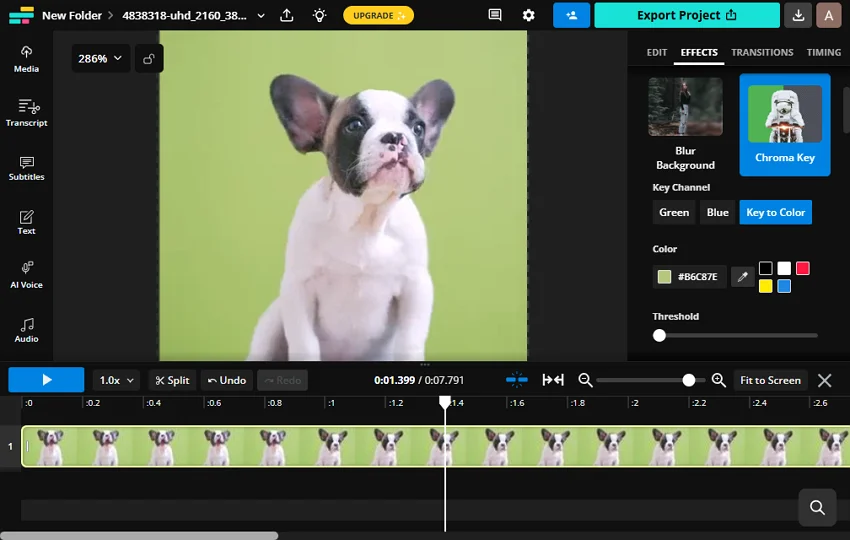
- Pros
- Browser-based
- Cons
- Paid plans required for automatic background removal
- Confusing interface
Price: Pro ($24/mo), Business ($64/mo)
Our verdict: Handy tool for online video editing
 Clip
Clip