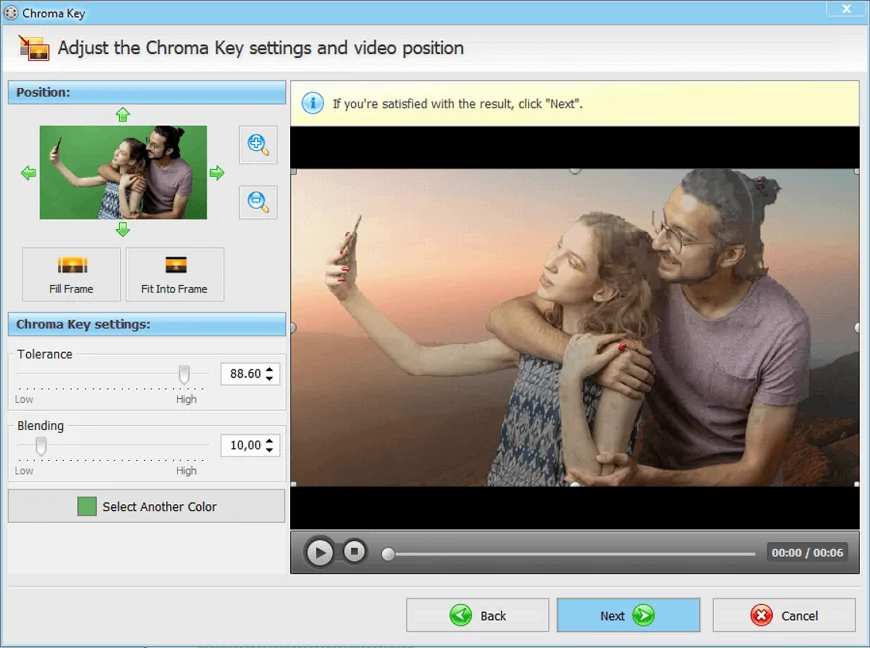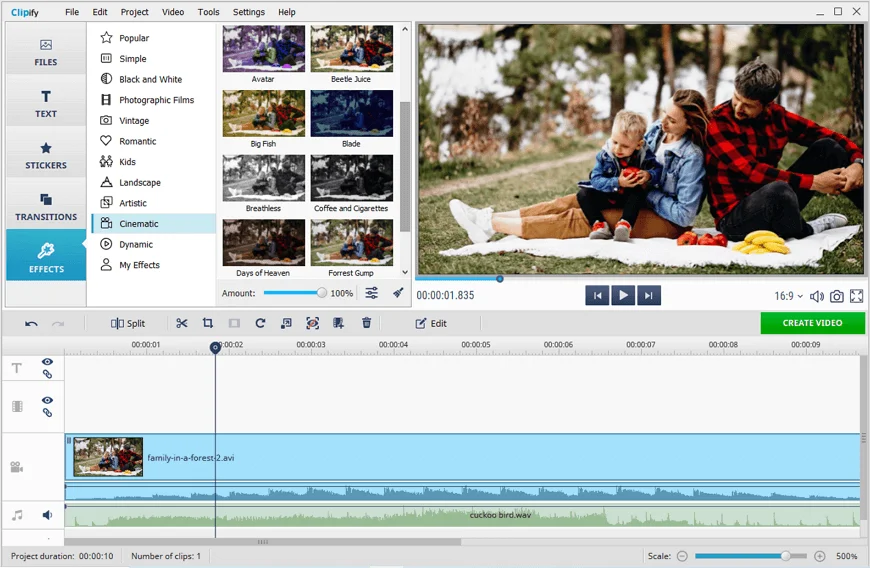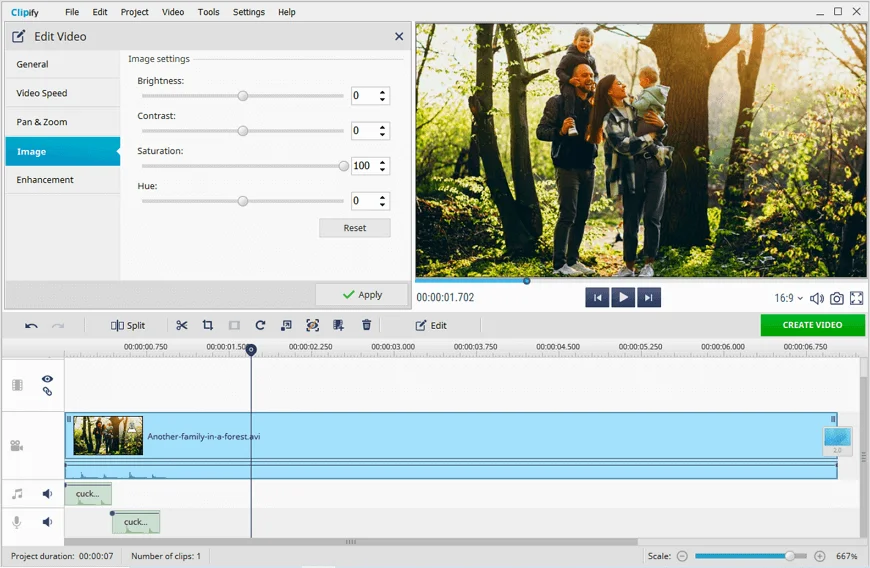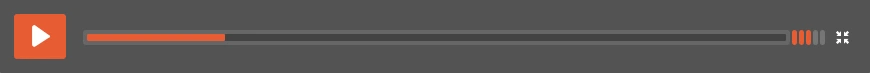Important Video Editor Effects Anyone Should Try
Making a good video doesn’t end with putting your camera on a tripod and pressing the “Record” button. Neither is simple cutting or cropping enough any longer. Whatever video you are creating, you need to bring the elusive wow factor and to make your content stand out. But how to do that? The answer is simple: add a video effect — one that will be remembered!

From eye-catching transitions to using the green screen, video editing effects can transform your footage into an engaging clip or family movie. In this article, we’ll have a close look at different types of effects and how to use them. So, let’s dive into video editing and discover how to make your videos truly unforgettable!
10 Must-Try Effects for Video Editing
Below, we’ll have a look at the 10 most common types of video effects that can be applied to clips of different genres. Anyone can use them — from a newbie to a pro. And here is a quick tip: before creating the final video, try these effects out.
1. Change the Video Speed
Video speed of a sequence may be changed drastically. For instance, you can speed up a video, so that your audience will observe a process much faster than it takes for it to unwind. A sunset that lasts five minutes could thus be experienced in twenty seconds only. At a yet faster pace, you could even see a seed growing — such is the power of video effects! This technique is known as time lapsing.
Do you wish a basketball player to literally hang in the air? Slow down your video by using slow motion, also known as slo-mo. This method, opposite to time lapsing, is especially useful for dramatic moments, each second of which would be valuable.
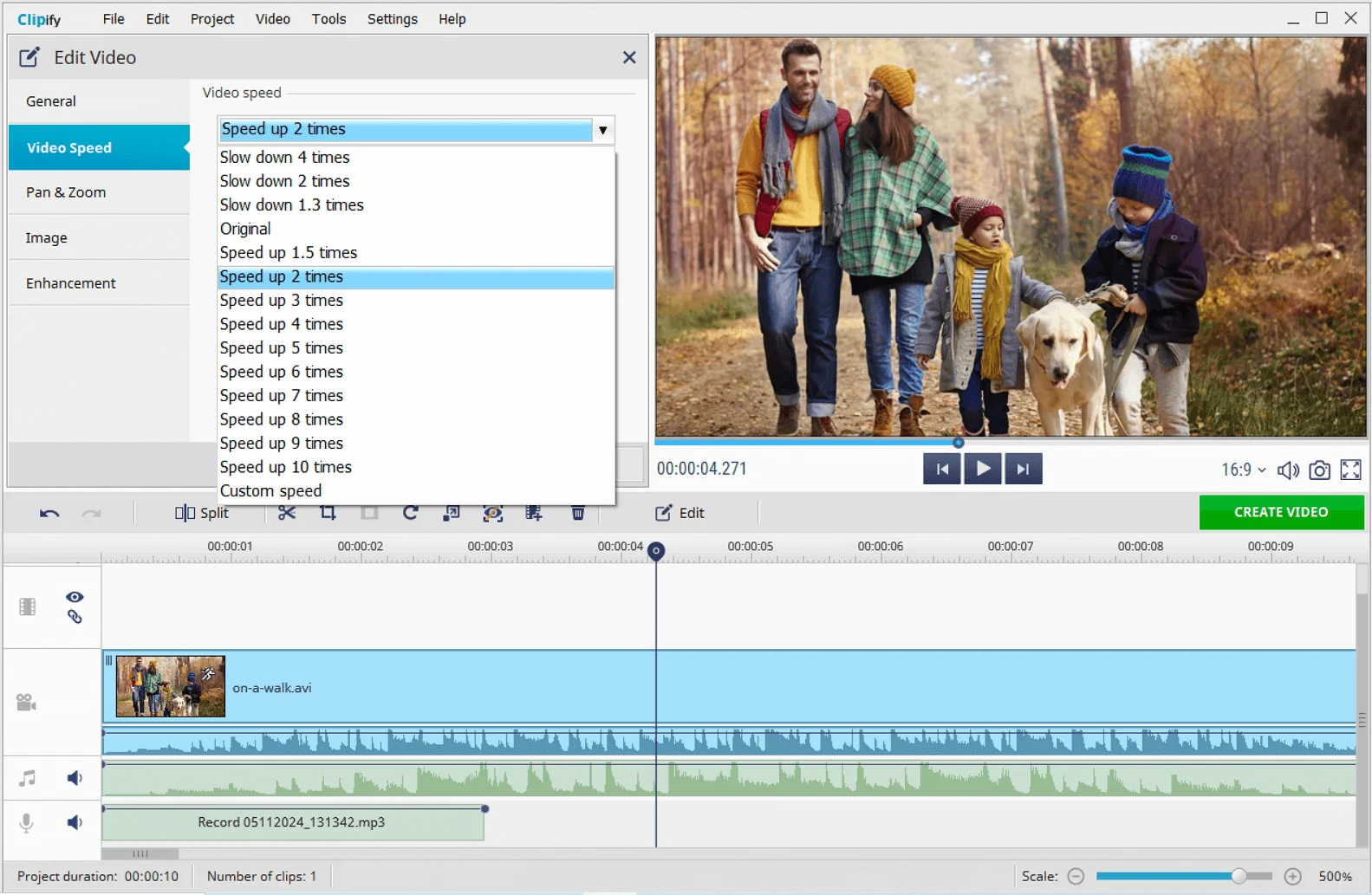
2. Stabilize the Shaky Footage
Watching a shaky film is pretty disappointing, isn’t it? And yet, we usually cannot suppress the noticeable shaking of our hands when filming with a hand camera. Be it a sportreel, a travel vlog footage, or any other video capturing life action, the “tremor effect” can come through. How to solve the problem? Simply stabilize what you’ve filmed! Video stabilization is a very helpful instrument for nearly any outdoor video.
3. Pan Your Camera
Imagine that a camera slowly zooms in on the face of a speaker, so that it finally occupies the whole screen. Or the focus moves from left to right, to bring into view the faces of a couple met by an unexpected piece of news. Such camera work can be recreated in editing using keyframes or similar effects. The real camera doesn’t have to move at all!
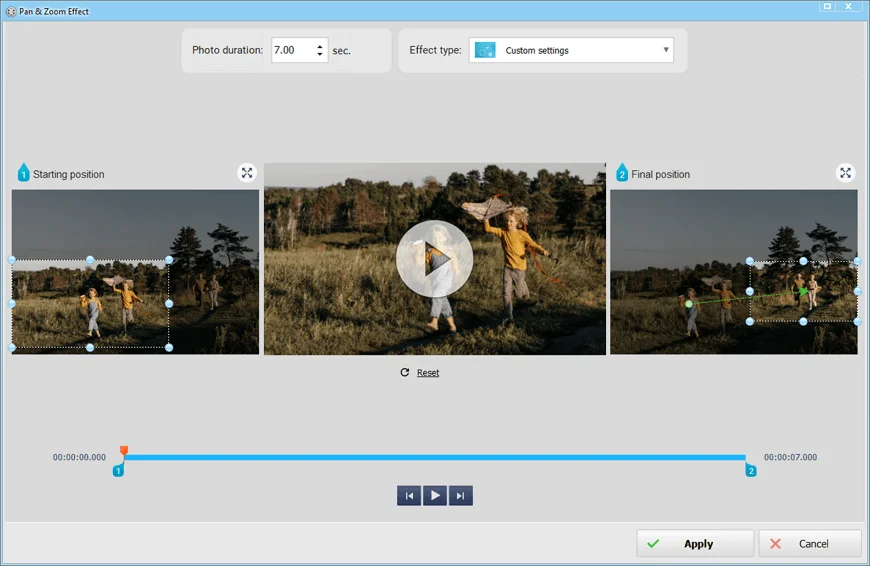
 Clip
Clip